Automated Marketing
Quick Tutorial: Completing A2P Verification for Optimus 5 Users
Quick Tutorial: Completing A2P Verification for Optimus 5 Users
A2P (Application-to-Person) messaging verification is crucial to ensure your business messaging is compliant and delivers seamlessly to customers. Here’s a step-by-step guide to completing A2P verification on Optimus 5.
Step 1: Navigate to Business Profile Settings
1. Log in to your Optimus 5 account.
2. From the dashboard, go to Settings (usually found in the left-hand menu).
3. Select Business Profile under the settings menu.
Step 2: Start the A2P Registration Process
1. In the Business Profile section, locate the A2P Verification or SMS Compliance tab.
2. Click Start Registration to begin the process.
Step 3: Enter Business Information
Fill out the required details, including:
• Business Name: Use your official legal business name.
• EIN/Tax ID: Provide your Employer Identification Number (EIN) or Tax Identification Number (TIN).
• Business Type: Specify whether your business is a corporation, LLC, or sole proprietorship.
• Industry: Select the industry that best matches your business.
Step 4: Add Campaign Details
Provide information about how you intend to use messaging, including:
• Campaign Type: Examples include marketing promotions, customer service updates, or appointment reminders.
• Sample Messages: Submit examples of the types of messages you plan to send.
• Message Purpose: Clearly describe the purpose of your messaging campaign.
Step 5: Submit for Verification
1. Double-check all information for accuracy.
2. Click Submit to send your application for review.
Step 6: Monitor Your Application Status
• Your A2P verification will be reviewed by carriers and typically takes 3–7 business days.
• Check your application status in the A2P Verification section within the Optimus 5 dashboard.
Step 7: Finalize and Start Messaging
Once approved:
1. You’ll receive a confirmation email and notification in your Optimus 5 account.
2. Your messaging campaigns will now be fully compliant, ensuring better deliverability rates.
Tips for a Smooth A2P Verification Process:
• Make sure all business details match official records.
• Use clear and compliant language in your sample messages.
• Reach out to Optimus 5 Support if you encounter any issues.
By completing A2P verification, your business can ensure reliable communication with customers and maintain compliance with industry regulations.